How do I merge to Shape Layers in Photoshop?
All these years and I had no idea that I could do this, well here’s how it’s done.
1. Draw shapes drawn in different layers.
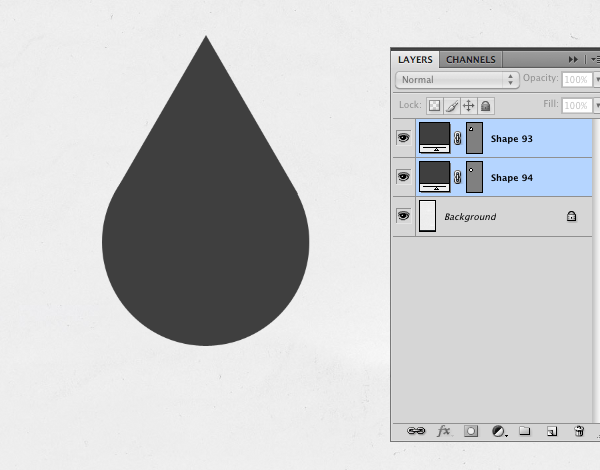
- Select one of your shape layers by clicking on the square to the right of that layer. You’ll know if you did this correctly because it is outlined with brackets.
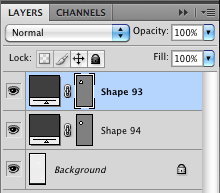
-
Hit Copy (Cmd + C).
-
Select another shape layer in the same way, you need to get the bracket around the right box so you know you’re selected.
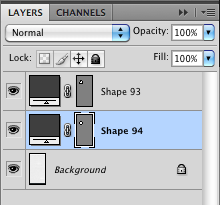
- Hit Paste (Cmd + V).
Wheee! Now go crazy merging your shapes nerd!